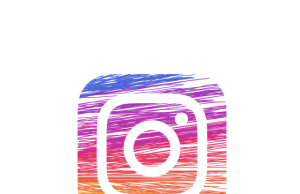Viewing habits reveal themes that an outsider could piece together into a detailed profile. Genre preference, bedtime sitcom sessions, and regional news choices all hint at identity and routine. IPTV users who value discretion need a player that treats data with respect while still offering smooth performance.
XCIPTV addresses that balance through encryption, credential safeguards, and sensible defaults. This article outlines the measures in place and offers practical steps any household can take to reinforce them.
Encryption at the Core
Secure Sockets Layer and its successor Transport Layer Security form the first line of defence against packet snooping. XCIPTV forces HTTPS when connecting to most portals and flags plain‑text addresses as potential risks. The application verifies certificates against the device trust store, blocking self‑signed keys unless the user overrides the warning. That approach mirrors banking apps, balancing accessibility with caution.
Account Protection Made Simple
Each playlist often contains a username and token that authorise access to paid content. Storing such credentials in plain view would invite abuse, so XCIPTV keeps them inside the private application directory created by Android. The keys never appear in the regular download folder, reducing the chance of accidental sharing. A master PIN optional screen adds another barrier, and biometric locks work on devices that provide them through the standard fingerprint API.
Local Device Security
Many users run the app on smart televisions with shared profiles. XCIPTV supports separate user entries, each with its own parental control code and favourite list. Removing the children’s profile does not expose adult content, and deleting a profile deletes its watch history. As a result, family members enjoy personal recommendations without cross‑pollination of data.
Network Hygiene for Public Wi‑Fi
Hotel or café hotspots often intercept DNS queries or shape traffic. XCIPTV mitigates those risks by permitting manual entry of domain name servers and proxy details. When combined with a trustworthy virtual private network, the player hides stream metadata from the local router. Users should also disable auto‑connect to open networks to avoid silent handovers during mobile viewing.
Why Transparency Builds Trust
Privacy notices written in plain, concise language foster confidence. The developer publishes change logs that specify which permissions the next update requests and explains why each one is needed. That message appears inside the application before installation proceeds, giving the user a fair chance to decline. Few streaming tools offer such clear notice, yet the gesture helps viewers stay informed and in control.
Strong encryption, sensible credential handling, and an honest communication style allow XCIPTV to protect viewer data without adding clicks or extra hardware. By combining standard security protocols with practical interface options, the player shows that privacy and convenience can sit comfortably on the same screen.